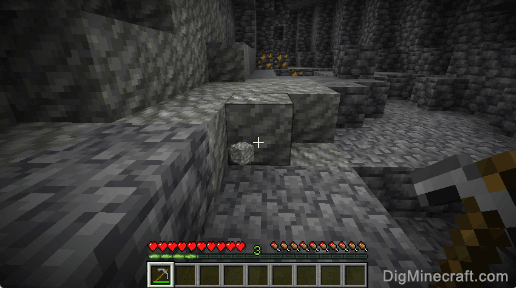How to make Tuff in Minecraft
This Minecraft tutorial explains how to craft tuff with screenshots and step-by-step instructions.
In Minecraft, tuff is a new item that was introduced in the Caves & Cliffs Update: Part I. Tuff is an item that you can not make with a crafting table or furnace. Instead, you need to find and gather this item in the game.

Let's explore how to add tuff to your inventory.
Supported Platforms
Tuff is available in the following versions of Minecraft:
| Platform | Supported (Version*) |
|---|
 Java Edition (PC/Mac) Java Edition (PC/Mac) | Yes (1.17) |
 Pocket Edition (PE) Pocket Edition (PE) | Yes (1.17.0) |
 Xbox 360 Xbox 360 | No |
 Xbox One Xbox One | Yes (1.17.0) |
 PS3 PS3 | No |
 PS4 PS4 | Yes (1.17.0) |
 Wii U Wii U | No |
 Nintendo Switch Nintendo Switch | Yes (1.17.0) |
 Windows 10 Edition Windows 10 Edition | Yes (1.17.0) |
 Education Edition Education Edition | Yes (1.17.30) |
* The version that it was added or removed, if applicable.
NOTE: Pocket Edition (PE), Xbox One, PS4, Nintendo Switch, and Windows 10 Edition are now called Bedrock Edition. We will continue to show them individually for version history.
Where to find Tuff in Creative Mode
Definitions
- Platform is the platform that applies.
- Version(s) is the Minecraft version numbers where the item can be found in the menu location listed (we have tested and confirmed this version number).
- Creative Menu Location is the location of the item in the Creative Inventory menu.
How to get Tuff in Survival Mode
In Minecraft, you can add tuff to your inventory in Survival mode by finding tuff in your world and then gathering it. So, let's get started!
1. Find a Block of Tuff
First, let's explore where to find tuff. You can usually find tuff in the new cave systems that are deep underground and below a y-coordinate of 0. This is also where you would find deepslate and the various deepslate ores.
This is what a block of tuff looks like:

2. Hold a Pickaxe
To mine tuff, you need to dig up the tuff with a pickaxe. These are the pickaxes you can choose from.
If you try to dig up the tuff with your hand or other tool (that is not a pickaxe), the small block of tuff will not appear. And you will not be able to add the tuff to your inventory.
In this example, we are going to use a stone pickaxe to dig up the tuff.
3. Mine the Tuff
The game control to mine the tuff depends on the version of Minecraft:
- For Java Edition (PC/Mac), left click and hold on the tuff.
- For Pocket Edition (PE), you tap and hold on the tuff.
- For Xbox One, press and hold the RT button on the Xbox controller.
- For PS4, press and hold the R2 button on the PS controller.
- For Nintendo Switch, press and hold the ZR button on the controller.
- For Windows 10 Edition, left click and hold on the tuff.
- For Education Edition, left click and hold on the tuff.
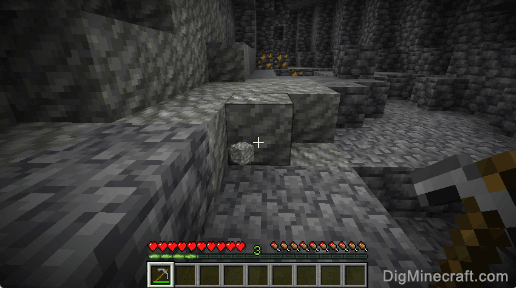
You will need to continue to dig until the block breaks and a smaller block of tuff finally appears. The block of tuff will float on the ground.
4. Pick up the Tuff
Make sure you pick up the tuff before it disappears.

Once you pick up the tuff, it will appear in your hotbar.

Tuff is a useful item and should be kept in your inventory to be used later.
Item ID and Name
- Java
- PE
- Xbox
- PS
- Nintendo
- Win10
- Edu
Minecraft Java Edition (PC/Mac)
In Minecraft, tuff has the following Name, ID and DataValue:
| Item |
Description
(Minecraft ID Name) |
Data Value |
Stack Size |
Platform |
Version(s) |
 |
Tuff
(minecraft:tuff) |
|
64 |
 Java Java |
1.17 - 1.20.3 |
Minecraft Pocket Edition (PE)
In Minecraft, tuff has the following Name, ID and DataValue:
| Item |
Description
(Minecraft ID Name) |
Data Value |
Stack Size |
Platform |
Version(s) |
 |
Tuff
(minecraft:tuff) |
0 |
64 |
 PE PE |
1.17.0 - 1.20.50 |
Minecraft Xbox One
In Minecraft, tuff has the following Name, ID and DataValue:
| Item |
Description
(Minecraft ID Name) |
Data Value |
Stack Size |
Platform |
Version(s) |
 |
Tuff
(minecraft:tuff) |
0 |
64 |
 Xbox One Xbox One |
1.17.0 - 1.20.50 |
Minecraft PS4
In Minecraft, tuff has the following Name, ID and DataValue:
| Item |
Description
(Minecraft ID Name) |
Data Value |
Stack Size |
Platform |
Version(s) |
 |
Tuff
(minecraft:tuff) |
0 |
64 |
 PS4 PS4 |
1.17.0 - 1.20.50 |
Minecraft Nintendo Switch
In Minecraft, tuff has the following Name, ID and DataValue:
| Item |
Description
(Minecraft ID Name) |
Data Value |
Stack Size |
Platform |
Version(s) |
 |
Tuff
(minecraft:tuff) |
0 |
64 |
 Switch Switch |
1.17.0 - 1.20.50 |
Minecraft Windows 10 Edition
In Minecraft, tuff has the following Name, ID and DataValue:
| Item |
Description
(Minecraft ID Name) |
Data Value |
Stack Size |
Platform |
Version(s) |
 |
Tuff
(minecraft:tuff) |
0 |
64 |
 Windows Windows |
1.17.0 - 1.20.50 |
Minecraft Education Edition
In Minecraft, tuff has the following Name, ID and DataValue:
| Item |
Description
(Minecraft ID Name) |
Data Value |
Stack Size |
Platform |
Version(s) |
 |
Tuff
(minecraft:tuff) |
0 |
64 |
 Education Education |
1.17.30 - 1.18.32 |
Definitions
- Description is what the item is called and (Minecraft ID Name) is the string value that is used in game commands.
- Data Value (or damage value) identifies the variation of the block if more than one type exists for the Minecraft ID.
- Stack Size is the maximum stack size for this item. While some items in Minecraft are stackable up to 64, other items can only be stacked up to 16 or 1. (NOTE: These stack sizes are for vanilla Minecraft only. If you are running a mod, some mods may change the stack size for an item.)
- Platform is the platform that applies.
- Version(s) is the Minecraft version numbers that the Minecraft ID and Name are valid for.
Give Command for Tuff
- Java
- PE
- Xbox
- PS
- Nintendo
- Win10
- Edu
Give Command in Minecraft Java Edition (PC/Mac)
In Minecraft Java Edition (PC/Mac) 1.17, 1.18, 1.19, 1.20 and 1.20.3, the /give command for Tuff is:
/give @p tuff 1
Give Command in Minecraft Pocket Edition (PE)
In Minecraft Pocket Edition (PE) 1.17.0, 1.18.0, 1.19.0, 1.20.0 and 1.20.50, the /give command for Tuff is:
/give @p tuff 1 0
Give Command in Minecraft Xbox One
In Minecraft Xbox One 1.17.0, 1.18.0, 1.19.0, 1.20.0 and 1.20.50, the /give command for Tuff is:
/give @p tuff 1 0
Give Command in Minecraft PS4
In Minecraft PS4 1.17.0, 1.18.0, 1.19.0, 1.20.0 and 1.20.50, the /give command for Tuff is:
/give @p tuff 1 0
Give Command in Minecraft Nintendo Switch
In Minecraft Nintendo Switch 1.17.0, 1.18.0, 1.19.1, 1.20.0 and 1.20.50, the /give command for Tuff is:
/give @p tuff 1 0
Give Command in Minecraft Windows 10 Edition
In Minecraft Windows 10 Edition 1.17.0, 1.18.0, 1.19.0, 1.20.0 and 1.20.50, the /give command for Tuff is:
/give @p tuff 1 0
Give Command in Minecraft Education Edition
In Minecraft Education Edition 1.17.30 and 1.18.32, the /give command for Tuff is:
/give @p tuff 1 0